Dependency
Dependency Error
To resolve a Dependency error, follow these steps:
- Go to https://fhir.github.io/auto-ig-builder/builds.html.
- Search for the HL7 / US-Core-R4 in the list of IGs.
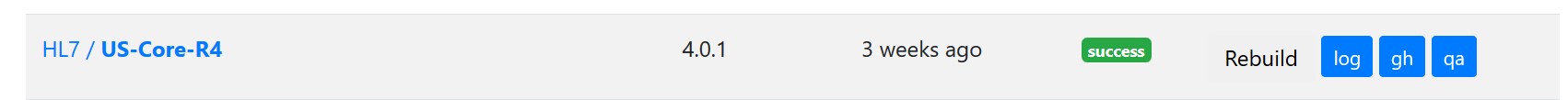
3. Click on the gh option.
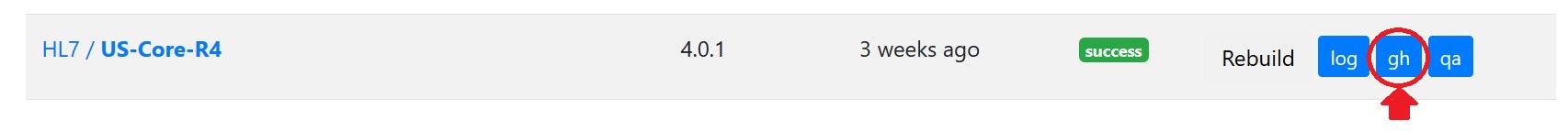
4. Double-click on the US-Core-R4/package-list.json file.
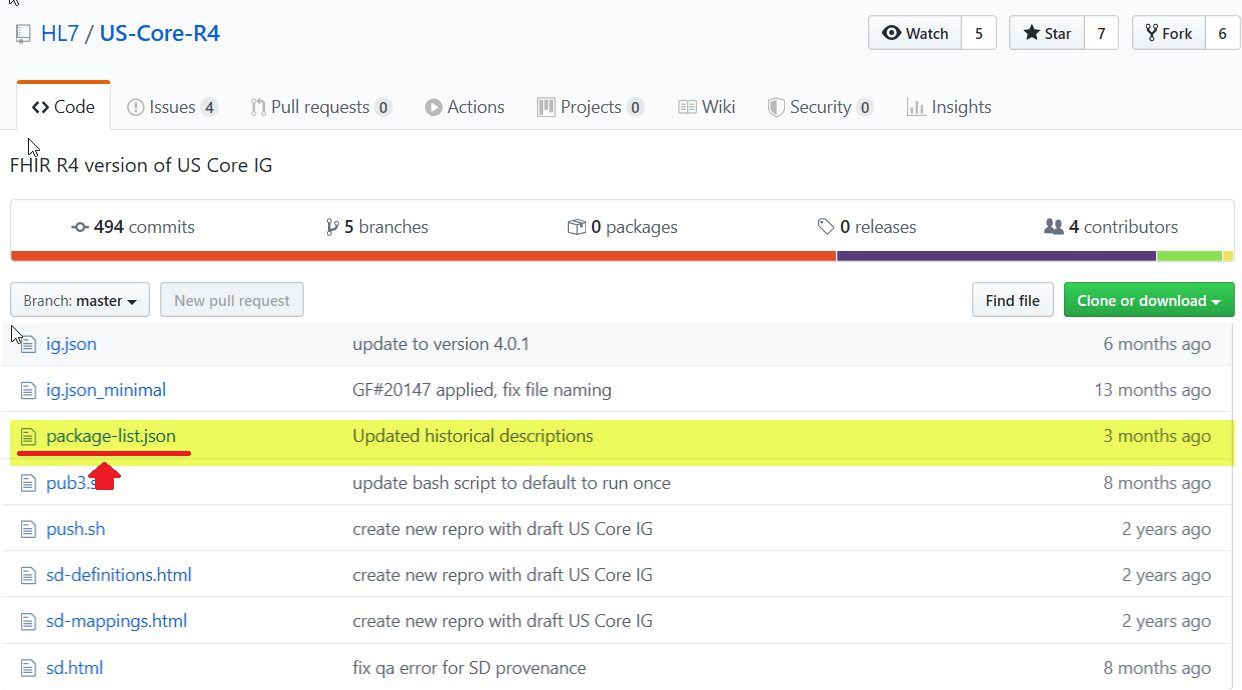
You will need the information from these fields:
- Canonical value
- Package-id value
- Title value
- Version value
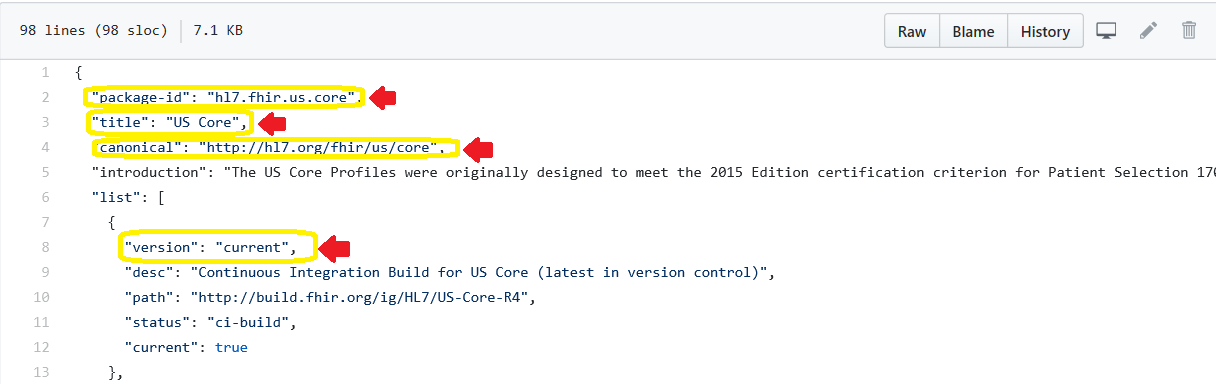
5. In the IG Editor, open the IG.
6. In the General tab, scroll down to the Dependencies section
7. In the URI field, enter the canonical value from the package-list.json.
8. In the Package ID field, enter the package-id value from the package-list.json file.
9. In the Name field, enter the title value from the package-list.json.
10. In the Version field, enter the version value from the package-list.json.
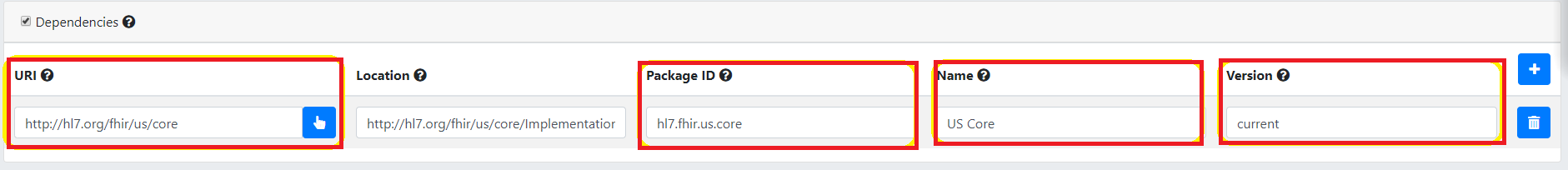
11. Click Save and then publish.