Generating Snapshot
Generating Snapshot Errors
Generating Snapshot is a category of errors that have different root causes. This section provides the steps to resolve two types of Generating Snapshot errors: Base Definition and Authorization.
To determine the type of Generating Snapshot error, look at code next to the phrase, “Publishing Content Failed.”
- Base Definition error code: Cannot find or generate snapshot for base definition
- Authorization error code: Unable to generate snapshot for [resource URL]
Example resource URL: https://trifolia-fhir-dev.lantanagroup.com/structure-definition/ccda-authorization-extension
Base Definition
To resolve a Base Definition error, follow these steps:
- In the Publishing Status text, look at the code to identify the resource causing the error. The screenshot shows an example of a resource that might be causing the error.
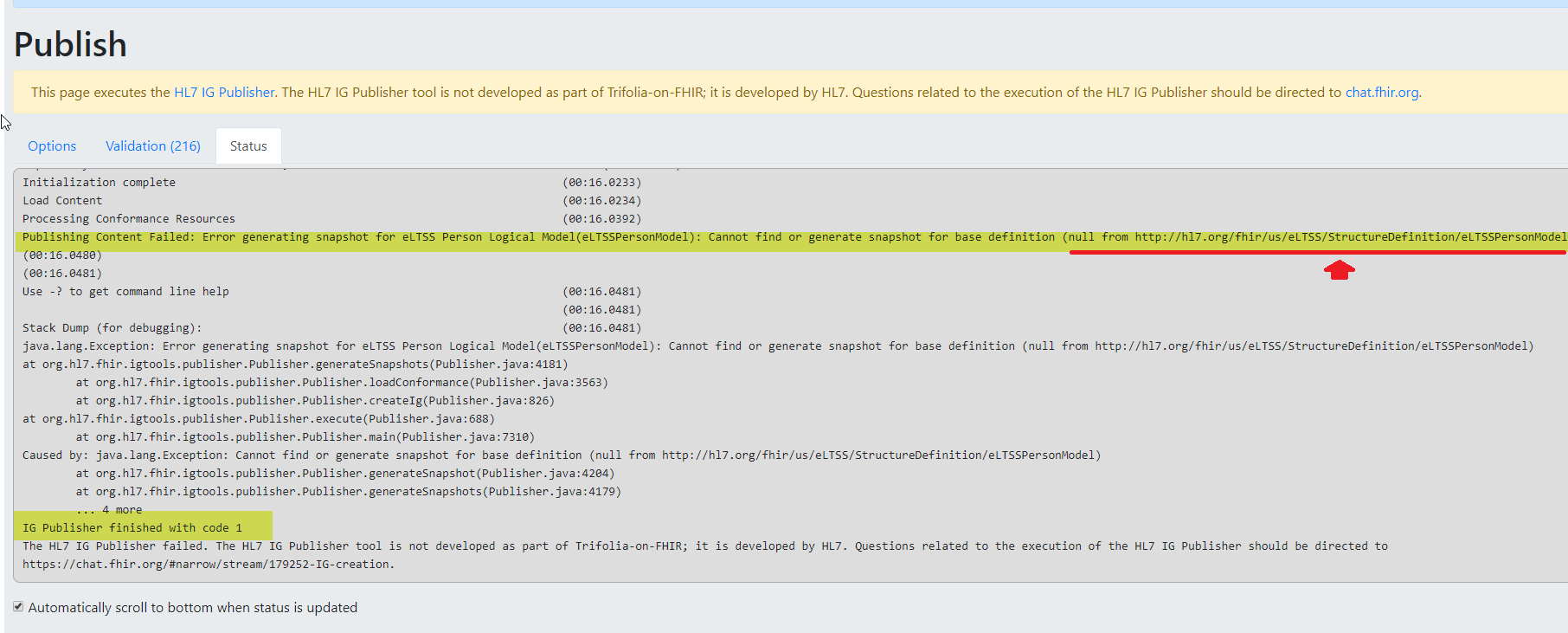
2. In Browse-Profiles, check that a profile exists for the resource in the error.
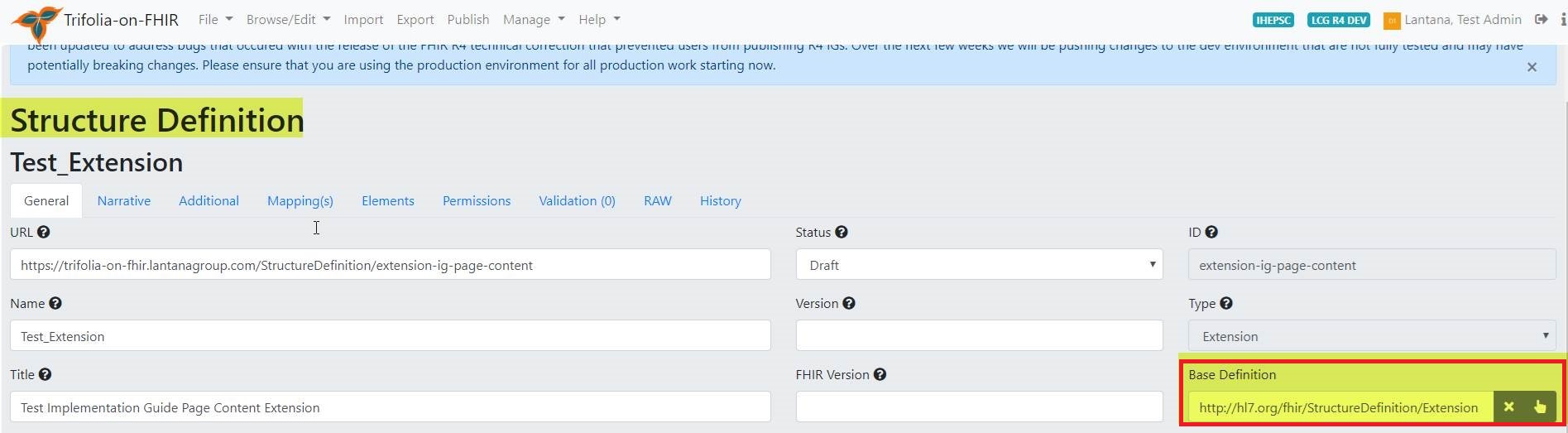
3. In the HL7 resource list, search for the correct base definition URL.
4. In the Base Definition field, paste the correct base definition URL.
5. Click Save and and then publish.
Authorization
To resolve an Authorization error, follow these steps:
1. Find the profile causing the error by looking in the Publishing Status text for the phrase “Caused by.”
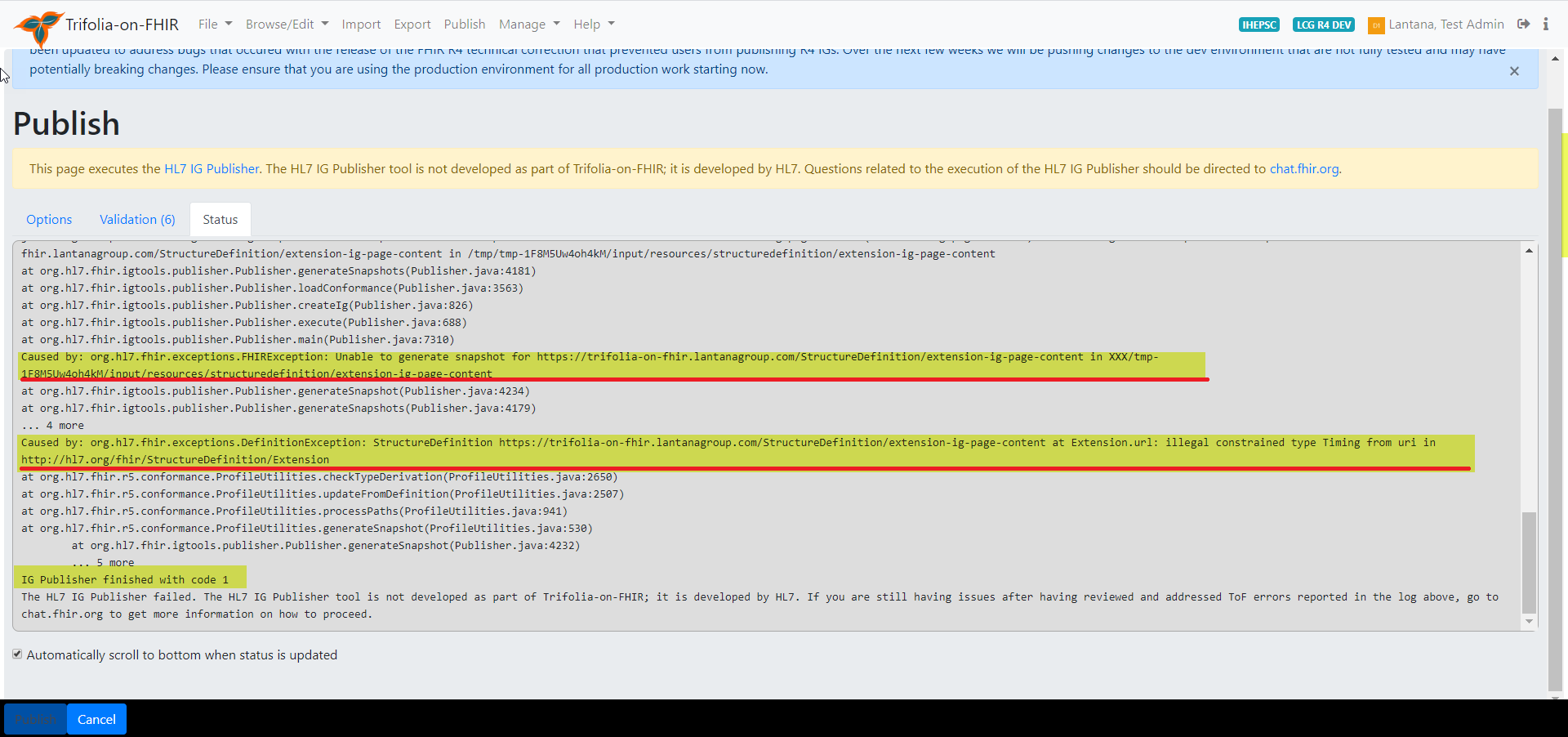
2. Using the Profile Editor, open the profile causing the error identified in step 1.
3. In the Elements tab, confirm the Type for each constrained element is correct. If not, correct any errors.
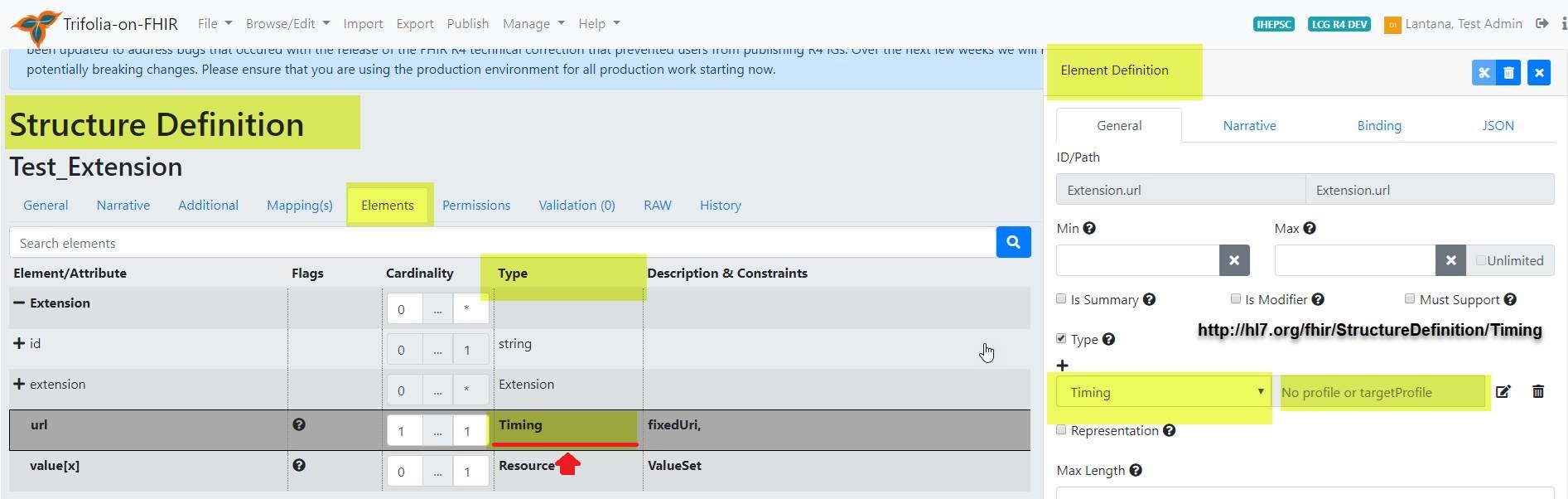
4. For each constrained element, confirm the Type profile URL is correct. If not, correct any errors.
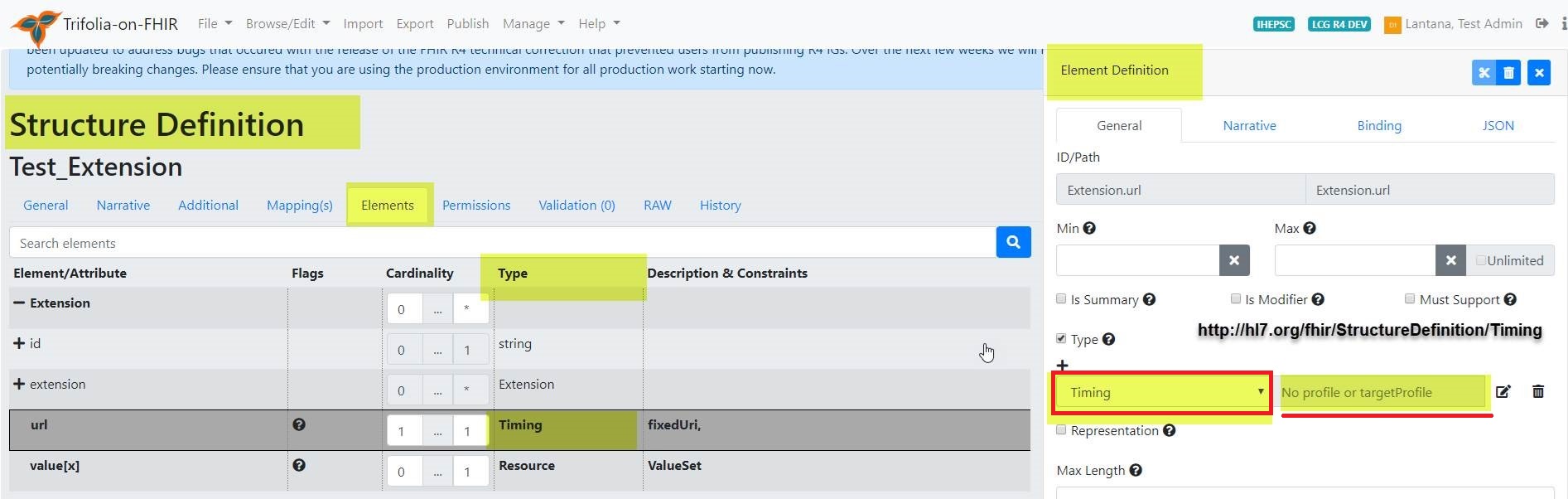
5. In the HL7 resource list, search for the correct element type URL.
6. In the Element Definition form, in the Type URL field, paste the correct element type URL.
7. Click Save and then publish.